| Microsoft Internet Explorer - Personalized Cookies |
|
Situation:
You want to allow a specific web site to add cookies for tracking your shopping cart purchases.
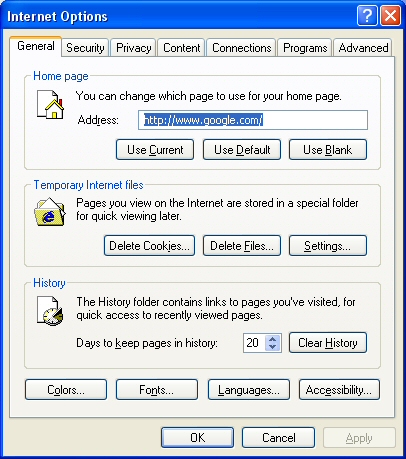
2. Click on the Privacy tab near the top of the window and the dialog window will change to: 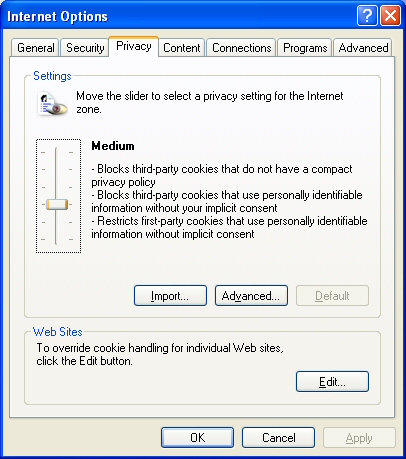
3. In the lower half of the window dealing with "Web Sites" select the Edit button and the dialog window will change to: 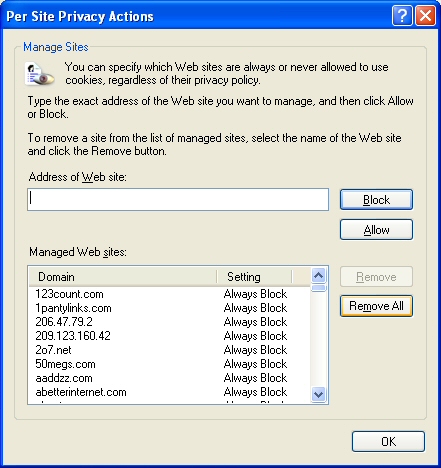
4. In the text entry area enter the site name bhebill.com as shown below: 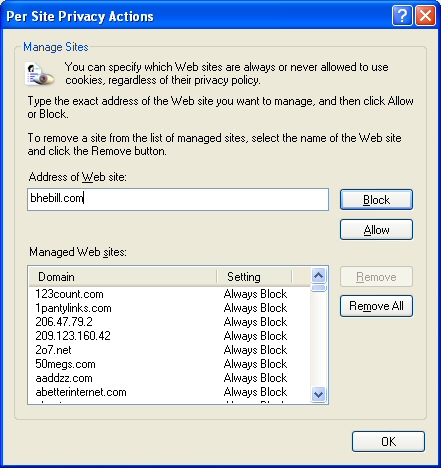
5. Click the Allow button on the right side of the dialog window. 6. Click OK to exit the Per Site Privacy Actions window. 7. Click OK to exit the Internet Options window. 8. You should now be able to create a shopping cart! |